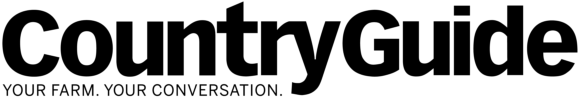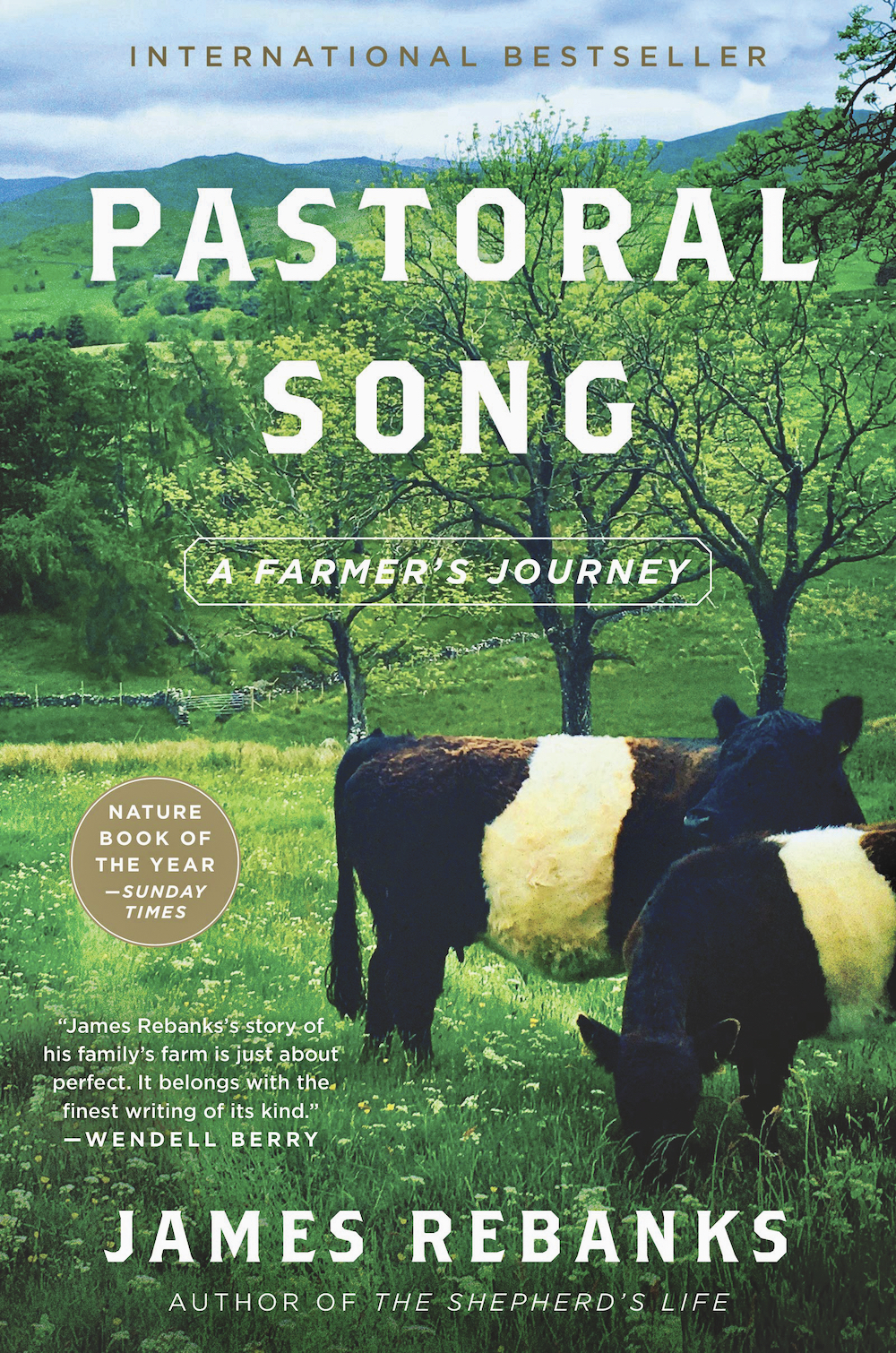Although predictions of a paperless office date back to the 1970s, paper use actually doubled between 1980 and 2000. However, since 2000 paper use has been on the decline.
Not only will you save space, paper, and money, but proponents of paperlessness say you can also improve your productivity because you’ll be able to find, share, and process the information you need more quickly.
We often talk about computerized offices as memory hogs, full of all sorts of documents that we can’t remember putting into them. The truth is, the same happens with paper. Studies show that 80 per cent of the documents that get put into filing cabinets never get looked at again.
Read Also

‘No agenda, no attenda’: How to professionalize your family farm meetings
Establishing meeting ground rules can help a farm family find ways to communicate that work for the business and the family.
To make the next step toward your own paperless office, start with simple changes to reduce paper clutter, says Colette Robichaud, a professional organizer in Halifax, N.S.
Robichaud’s suggestions are already widely used by farm families. For instance, sign up to receive bank statements, monthly bills, and credit card statements electronically. Pay bills online. Also purge your existing paper files of documents you no longer need to keep, and become more aware of your printing habits, always asking yourself if you really need to print that document.
Then assess your particular situation, Robichaud advises. In particular, she recommends you get clear about what you’re trying to accomplish, and your level of technical expertise.
The software and hardware you already own may be sufficient, says Robichaud. The latest versions of Windows and Mac operating systems have excellent search capabilities built in. Take a few minutes to explore them with an eye to finding new search methods that will work for the kinds of searches you wish you could do.
Also, use Google Docs and Google Calendar to share files and schedules with family members or team members.
Your all-in-one printer-scanner-copier may be enough to get you started but if you decide to go electronic by regularly scanning a lot of documents, you are going to want to invest in a high-quality scanner, says Brooks Duncan, a Vancouver consultant who advises individuals and small businesses on moving towards a paperless office.
Duncan recommends getting a scanner with a document feeder that can scan both sides of the paper. “Scanning must be fast and easy,” he says. He especially likes the Fujitsu ScanSnap line.
Before attacking that backlog of paper in your office, both Robichaud and Duncan advise only scanning the new paper that comes into the office. “It’s a huge job to scan existing paper,” says Robichaud.
When Paul Lima’s printer broke down four years ago, he decided not to replace it. The Toronto writer and media trainer had already been moving towards a paperless system when the printer broke down. That clinched the deal for him.
- More from Country Guide: Farming the cloud
“There’s a lot of little things you can do just by being more aware,” Lima says. For example, instead of printing pages from websites, he saves them to a folder on his computer for future reference. He used to print documents to proofread them but now he does that on his computer screen. And instead of sharing handouts from presentations, he sends a pdf so people can view it on their laptop or other devices.
Lima does have access to an old printer someone gave him, but he keeps it unplugged. Knowing he has to get up in order to use it makes him think twice before printing.
There are many different programs and services geared to making electronic document retrieval easier. Duncan likes Dropbox (www.dropbox.com), a file syncing service. This means any files you save in your Dropbox folder also get synced to Dropbox’s servers, and can also be synced to any other computer as well. Dropbox has an iPhone and iPad app that will let you view your documents when you are on the go.
Evernote (www.evernote.com) is another program Duncan uses. It makes all of your notes, web clips, files, photos, and audio files available on every device and computer you use. For example, you can use it to keep all of your travel itineraries, confirmations, scanned travel documents, maps, and plans so you’ll have them when you need them. You could also use it to keep track of crop yields, inputs used, photos of wet spots or weed invasions, along with voice recordings to remind you of things you want to try next year.
No matter what route you go when setting up an electronic document storage system, be sure to spend some time thinking it through, says Duncan. “The biggest mistake people make is not putting enough thought into the organization system beforehand.”
For example, when naming files and folders it’s important to be consistent, Duncan points out. Also, when scanning documents to a PDF format, it will be easier to retrieve information if you make the PDFs searchable, he adds.
Being able to access information from anywhere in the world is one of the current drivers of growth for electronic document management, says Matt Peterson, president of EFileCabinet, based in Lehi, Utah. Their software platform creates a central repository for all documents, emails, spread sheets, etc., in one place and allows you to share them with others if you want.
You can choose to put documents in a “secure drawer” so your advisers can have secure access, says Peterson. For example, your crop consultant could have access to all your field records. “This is more secure than emailing data,” says Peterson.
The software also makes it possible to restrict access of some files to certain employees. For example, only you and your spouse might be granted access to the employee files.
Monthly cloud-based subscriptions for the EFileCabinet software start at $30 and include automatic backups. Their 75,000 users around the world can access their data away from the office or while travelling on vacation, says Peterson.
Storing your data on the cloud protects your data in the event of fire, flood, hurricanes, earthquakes, or computer theft. There are many options for backing up data such as CrashPlan, SugarSync, and MozyPro.
All computer experts agree it is absolutely essential to back up your data. “They say there are two kinds of computer hard drives,” says Duncan. “Those that have failed and those that will fail. It’s only a matter of time.”
No matter what electronic document storage system you choose, be prepared to stick with it for a bit, says Robichaud. “There’s usually a learning curve.” She also warns not to be continually lured by the “shiny new thing.” Take advantage of the free 30-day trial period offered by many software companies.
And if your current system is working for you, there may be no need to change, she continues. “It’s a very individual thing,” Robichaud says. “Some people like to feel the paper, a tangible thing.”