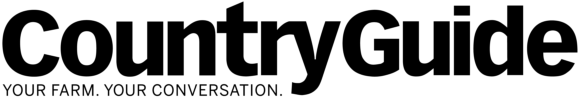If you haven’t turned off the location tracking setting on your smartphone apps, your phone may be recording — and sharing — your every movement. It’s the same for your microphone and camera functions. They may be recording your conversations or taking pictures without your knowledge.
And no, this isn’t science fiction. This is a real threat.
Many people aren’t aware of it, or don’t see the harm in it, agrees Waterloo, Ont. software engineer Cat Coode. And it is only one example of the risks that almost all of us take when it comes to online security and privacy.
Read Also

Ground rules for farm family communications
Establishing meeting ground rules can help your family find ways to communicate that work for your farm. Here are some…
Coode owns a consulting company that helps businesses navigate the complex world of privacy on the internet and social media, and she also takes every opportunity to speak to parents about cybersecurity risks and how to keep their families safe.
Country Guide reached out to Coode, along with Paige Backman, a lawyer specializing in technology and privacy law and co-founder of the KnowledgeFlow Cybersafety Foundation, for tips on how to limit cybersecurity risks. KnowledgeFlow is a national non-profit organization focused on providing information to empower teachers and parents and to teach students how to stay safe online.
The dangers are all too real. According to Coode, industry estimates say three-quarters of small businesses will experience a cybersecurity incident. To be prepared, she recommends keeping an up-to-date backup copy of your files. (She regularly makes a backup copy of the files on her laptop computer by plugging it into a small portable hard drive.)
Coode is wary of free software. “We need to understand that if you’re not paying for it, then you’re the product,” she says. “It’s a tradeoff. You should ask yourself, “Is this a service I need, and is it worth sharing my data? Are they doing things with my data that they shouldn’t be?’”
One aspect of the digital world that can be tricky for farmers to navigate is how much personal information to share publicly via Facebook or Instagram feeds. Many of us are innately trusting and we have a tendency to give away too much information online. We don’t realize how those first details can then be used to encourage or manipulate us into divulging even more confidential information. Before you know it, we’ve given away (or, our kids have given away) far more information than we ever intended.
Coode advises against listing personal information such as your kids’ names, the schools they go to, or the sports teams you play for. People with criminal intent can use this information to hack passwords or to pose as someone you know.
To help maintain the divide between personal and business identities, Coode recommends ensuring that you use a business email address to create your farm social media accounts.
And we should all be cautious about sharing photos of our children online. When “sharenting” (a combination of sharing plus parenting), be aware that you are developing your child’s online identity.
It will follow them for life.
Make sure any information you share about your child online will lead to a positive legacy.
“Always be aware that anything on a phone camera could end up online,” adds Coode, who advises checking every privacy setting you have on your smartphone, including Facebook’s hidden settings, the next time you’re stuck waiting somewhere.
If you want to inject a personal feel into your farm social media feeds, instead of posting about your children, you could focus on the farm dog to create that human connection, suggests Coode.
While safely navigating the internet is a challenge for adults, our children are especially vulnerable. The internet puts a lot of information at our fingertips but we need to help children understand how to filter the factually sound information from the fake news, says Backman, noting that we put a lot of effort into teaching children about “stranger danger” in their physical environments but not internet safety.
Backman advises having regular conversations with children about internet safety. Make those conversations age appropriate, but start when your children are young.
Backman also recommends talking to kids about the positive and negative uses of screen time, about what is appropriate content, and about the addictiveness of games.
“But don’t talk at them,” she warns. “It needs to be an ongoing conversation.”
It’s a parent’s responsibility to set boundaries around their kids’ smartphone use, continues Backman. She started her children with flip phones which allowed them to call, text and take pictures but limited risky behaviour.
When Backman felt the children were ready for the added responsibilities of a smartphone, she had them sign a contract with her which laid out when they could use their phones (only after chores and school work were finished) and the consequences of not following the rules.
The Family Link app allows Backman to approve any apps the kids want to download to their phones, to set bedtime limits, and to monitor their screen time remotely. At her house, phones are not allowed in the bedrooms at night.
“It helps if you start the rules when they’re younger,” says Backman.
“Technology has many positives but it is powerful and has dangers,” warns Backman, who has witnessed first-hand how easy it is to bully and be bullied online. “We need to be better at preparing our children and each other.”
Cybersafety tips from Cat Coode
- Never send a picture via email/Snapchat/Instagram that you wouldn’t want your boss, principal, or grandma to see!
- Do not post photos of your friends that break the rule above.
- Do not post personal information that is not readily available which could be used to retrieve passwords.
- Do not announce you are going away. Do not post vacation photos online until after you return. (Some insurance companies refuse to cover losses due to theft when homeowners share their travel plans on social media.)
- Do not underestimate what your device or computer already knows about you (examples: location, timestamp).
- Do not forget to set privacy settings and review often.
- Do not post negative comments about your workplace or co-workers.
- Do not use the same password for every account.
- Change the default passwords on Internet of Things (IoT). These include WiFi connected appliances, toys, and health monitoring systems (e.g. a FitBit).
- Turn off unnecessary app access such as geotagging (location), camera, and microphone, if not required.
- Manage Social Sign-on. Many apps and networks will now let you use Social Sign-on where you log in via Facebook, Google, etc. This has become the biggest source of data breaches and hacks in the last few years. Check for apps that you have given Social Sign-in permissions and remove any you don’t need.
- Pick non-language passwords. Any word in the dictionary can be cracked in less than a second. Instead of words, combine numbers and acronyms. Examples: Three Blind Mice is a poor choice for a password but 3BM3BMshtr would be better.
- Remove yourself from networks you do not use. Dormant networks continue to collect data on you while you surf the web or via your connections.
Resources
Data privacy expert Cat Coode’s website ‘Binary Tattoo‘ can help you better protect your digital identity.
KnowledgeFlow Cybersafety Foundation is a non-profit organization focused on providing expertise on cybersafety from certified professionals to communities across Canada.