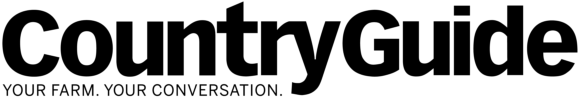The irony is that even though we have more ways to communicate than ever before, somehow we seem to be always be getting worse at the job. We are inundated with emails and distracted by text messages, and it feels like we’re always trying to puzzle out what some sender meant to say, or whether they’re being serious or jokey.
Email is the big concern. Although it’s been more than two decades since email was widely adopted, it’s still king when it comes to business communications, especially when it’s used for avoiding phone tag or for making a record of a conversation.
Read Also

‘No agenda, no attenda’: How to professionalize your family farm meetings
Establishing meeting ground rules can help a farm family find ways to communicate that work for the business and the family.
Yet, despite email’s longevity, many of us could still benefit from brushing up on our email skills. So I turned to Heather Wright, instructor at the Ontario Business College. Wright has written “A Quick Guide to Better Email” and has tips on using email effectively and efficiently.
Wright gets down to business immediately. A good email starts even before your fingers touch the keyboard, she says. Think about what you want to say beforehand, and make sure you get to the point early. Be concise.
For simplicity, break your message down into its component parts and number them to make sure you’re organized.
Similarly, if you are responding to an email, make sure you are answering every question posed in the original message. This reduces delays and it reduces frustration.
If your response is short, send it in the email’s subject line so the recipient doesn’t have to open the message. Follow with “EOM” for “End of Message” so the recipient knows that is all there is to the reply. “Will attend meeting EOM,” for example.
Think before you hit “reply all.” Does everyone need to see your response? “If not, don’t do it,” says Wright. This helps to avoid clogging up everyone’s inboxes, a serious problem these days.
When sending group emails, put the recipient addresses in the BCC line. This maintains the privacy of the recipients and prevents spammers from harvesting their email addresses.
With the prevalence of social media and texting, it can be tempting to relax your use of capitals, punctuation and grammar in email, says Wright. But the standard hasn’t slipped when it comes to business correspondence, she says. You want to look professional and send a clear message. This requires appropriate grammar as well as writing in complete sentences. Otherwise you run the risk of wasting both the reader’s and your own time.
If grammar isn’t your strong suit, Wright suggests signing up for a free grammar app like Grammarly that finds the errors in your email.
And unless you know the person you are sending the email to you should avoid using tech talk and emojis, warns Wright. The meaning of an emoji isn’t always clear and may actually cause unintentional offense.
The same goes for sarcasm and humour, which can be lost without the tone of voice or body language of in-person interactions, continues Wright. This is especially important if there are cultural differences between sender and recipient, she says. “Saying LOL doesn’t make it better.”
Always proof your email before you hit send, adds Wright. If you have the time, leave the email in the draft folder for an hour then read it again before sending.
Phone etiquette
Sometimes it’s better to pick up the phone and call a person rather than send an email, text or other written message. Unfortunately, with the prevalence of texting and instant messaging, phone etiquette has become a bit of a lost art.
Wright also wrote a guide to telephone skills as part of her Better Business Communications series. Here are her phone etiquette tips:
- Answer the phone as if the person on the other end is interviewing you for a job. Don’t say “Yo” or “Hey” or “Sup.”
- Don’t answer the phone if there is loud music or if there are distracting noises. Find a quieter location and then call the person back as soon as you can.
- When you are calling someone, practice the message you want to leave in case the call goes to voicemail. Have a script prepared. Introduce yourself. Explain why you are calling. Then say your name again and leave your phone number. And say it slowly.
- Don’t talk on the phone while typing on your computer or scrolling through social media. The caller can hear the distraction in your voice. You don’t want the embarrassment of asking them to repeat something because you weren’t listening.
- Smile. The person can hear it.
Email security
Unfortunately, as email has become more prevalent, bad actors are increasingly using it to send spam or malicious threats.
The Canadian Centre for Cyber Security offers several tips for spotting suspicious emails:
- If you don’t recognize the sender, treat it with caution.
- Look for misspelled words in the body of the email. This is a trick that fraudsters use to bypass spam filters.
- Look for unusual phrasing in a message, which may suggest that the author is not legitimate.
- Always be suspicious of emails that contain offers that sound too good to be true, that ask you to click on a link in a message, or that request personal information.
- If a suspicious email appears to be from a recognized organization or client, contact the legitimate client or organization through another means of communication (e.g. the phone) and ask if they sent such an email.
- Do not write the spammer for any reason, even if it is to complain. Doing so will only confirm that your email address is valid and will actually result in more spam.
- Delete spam if you are certain it is not legitimate.
- Before sending emails or attachments that contain sensitive information, always ask yourself: “Could the unauthorized disclosure of this information cause serious harm to me or my business?” If the answer is “Yes,” then use another more secure method.
Email alternatives
Email isn’t the only game in town anymore when it comes to internal communications. Developers have been busy developing new communications tools and updating older apps. Here’s a sampling of options from Angela Spisak, a Stoney Creek, Ont. virtual assistant and marketing strategist.
Spisak says virtual assistants function as an extension of your business. They can assist with a variety of jobs including building websites, checking email and responding to clients.
Many of Spisak’s clients use Slack for team communications. “You get pop-up notifications so Slack is more immediate than email,” she says. Other advantages of Slack over email include that everything is in one place, discussions are easily searched, and it offers project management tools for collaboration. “You can easily look back to see what was said and what we were going to do,” says Spisak. Unlike texting, Slack messages can easily be printed out and saved for later.
Google Docs is useful for collaborating on documents, says Spisak.
For international clients with iPhones, Spisak uses Facetime audio to connect over Wi-Fi. For clients who don’t have iPhones, she uses WhatsApp.
Spisak likes Loom for creating internal “How-to” videos.
Zoom is used by Spisak mainly for team meetings and hosting webinars. “We can have video on and see each other, or not. And I’m able to record the call for review later.”
When it comes to evaluating new technology, Spisak says it’s about finding what’s best for you and your team. She recommends going to the product websites to learn more about features and also checking user reviews. “See what others are saying about it and how they use it.”
Resources
A Quick Guide to Better Emails, Presentations, Telephone Skills, Writing & Grammar (Better Business Communications) by Heather Wright (available through Amazon).
Spisak discusses her favourite digital marketing tools on her blog ‘Powered Up Marketing.’