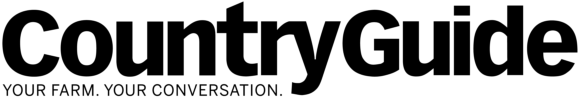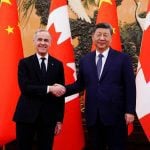Earlier this winter my back and neck hurt so much that I couldn’t sleep due to the pain, and I had no one to blame but myself. As in farm families across the country, I was spending too many hours hunched over my computer with posture that came right out of the “how not to do it” illustrations in any back pain guide.
A trip to the chiropractor brought some relief, but the message has finally gotten through to me. If I don’t change my ways, I’ll be back in pain again.
Read Also

The big squeeze: How to be fair to siblings during farm succession
Managing sibling business relationships on family farms.
Of course, I’m not alone with my back pain. Some 80 per cent of Canadians will experience at least one significant episode of back pain at some point in their lives, and now that farmers are spending more time on their backsides — at the computer, on the phone, in a tractor seat and in meetings — they are quickly increasing their risks of the kind of chronic pain that starts in the office instead of in the field.
Prolonged sitting in one position can put more load and stress on the lower back than either walking or standing, says Dr. John Papa, a chiropractic rehabilitation specialist in New Hamburg, Ont.
People who sit for extended periods of time may also eventually adopt poor posture that includes losing the natural hollow of the lower back. They may also round their spines, or slouch forward with the upper back and shoulders, and they can start leaning forward with their heads, putting more angular force on their backs.
“Even slight slouching — to one side, backward, or forward — puts cumulative compressive and stretching stresses on biological tissues that can cause significant back pain and chronic headaches,” Papa says.
The good news is that by making some simple changes to your office setup, and by following some other simple strategies, your risks for this kind of chronic pain can be significantly reduced.
Before you start, however, remember these keys to back health:
- Change your sitting position frequently to avoid cumulative strain on the back.
- Get in the habit of doing some simple stretches.
- Take regular breaks.
How many breaks do you need? The answer is probably fewer than you might have guessed. Certainly it is a low enough number that you should be able to incorporate healthy habits into your daily routine without jeopardizing your overall efficiency.
Papa recommends taking a 10- to 30-second standing stretch or posture break every 40 minutes. A lumbar support can also be used to help maintain proper posture.
Even if you cultivate good habits, however, it’s still important to set up your workstation appropriately. Papa provides the following tips to help ensure you are working in a safe manner.
- The workstation or desk should be at elbow height. Using an adjustable chair can help.
- Arms should be supported when keyboarding.
- The upper third of the computer monitor should be at eye level for easy viewing.
- Don’t cradle the phone between your head and shoulder. Use a headset or the speaker phone feature.
- Watch your posture. When sitting, make sure your weight is evenly distributed on your seat and that your shoulders aren’t rounding forward. Avoid slouching. Your head should be balanced on your torso, not poking forward.
Susan Wastell, an occupational therapist in Guelph, Ont., says the most common problem she sees in her work assessing client’s offices is the chair. Many chairs are too high or too low, and they have no arms or back support, she explains.
“Too often we try to fit the existing office equipment rather than having equipment that fits us,” Wastell says. “It’s especially important for the chair to fit the individual.”
Wastell recommends looking for a chair which is fully adjustable with angled arms for keyboarding. When sitting, your feet should be flat on the floor with hips, knees and ankles at 90-degree angles. “If you’re short, you may need a foot rest,” adds Wastell. A telephone book can be used as an inexpensive and convenient foot rest.
The best way to find the right chair is to try them out. Ask the vendor about the chair’s features, with a focus on adjustability, continues Wastell. And remember, price isn’t a good guide to chair health. While there are some very expensive chairs on the market that are very good, not all expensive chairs are good for you. Conversely, it should also be possible to find a suitable chair for a more moderate price.
Back in your office, be sure to keep things you use frequently such as the phone, the mouse and the stapler within easy reaching distance.
While laptops are very convenient, they pose some concerns if they’re used more than a few hours a day. It’s a good idea to use an independent mouse instead of the trackball mouse on the laptop. Also invest in a separate full-size keyboard, says Wastell.
If you’re using a laptop, remember that all the same rules apply regarding posture, chair height, and monitor height, Wastell adds.
Getting regular physical exercise will also help prevent injury. Exercise strengthens the body and helps it to withstand these kinds of everyday stresses, says Papa, adding that a combination of cardiovascular, resistance and flexibility exercises is best.
Sometimes the effects of poor posture are offset by the body’s ability to compensate but this causes strain on the secondary muscles and can give rise to unbalanced movement patterns and joint mechanics. These then lead to secondary areas of pain, warns Papa.
The main message is, be proactive. Don’t ignore early signs and symptoms such as stiffness, numbness, tingling, pain, headaches, or difficulty with movement, advises Papa. “Ignoring these symptoms may result in chronic pain down the road.”
A health professional can determine the cause of your pain and prescribe appropriate therapy, exercises, and back-sparing strategies.
Chronic pain is one of the leading causes of absenteeism in the workplace. That means it can affect your performance in the farm office too.
Making even small changes such as purchasing a good office chair, adjusting the height of the monitor or using an independent mouse and keyboard for your laptop could prevent years of unnecessary pain.
You can hire a professional such as Wastell to provide an objective eye to your office, but it’s also possible to make a lot of improvements on your own. Wastell recommends searching the Internet using the search terms “ergonomic office setup” for more information.
As for me, I’ve already become more aware of my posture and I am trying to take breaks and stretch. Also on my agenda is to take a good look at my office chair and office equipment.
It’s time to practise what I preach! CG