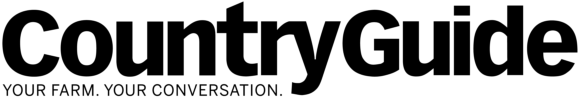Modern business is almost impossible without computers. We can find the market information we need on the Internet at any time of day or night, we can order that obscure part that nobody else stocks, we can send an after-hours email to a supplier about a defective product and we can manage our bank accounts online. We can even have customers halfway around the world placing orders on our websites.
Computers and the Internet have put the world at our fingertips and made us more efficient. But they have also made us more vulnerable. If your computer crashes or someone hacks into your bank account, computers can cause a lot of grief. How can we protect ourselves and our data?
Read Also

‘No agenda, no attenda’: How to professionalize your family farm meetings
Establishing meeting ground rules can help a farm family find ways to communicate that work for the business and the family.
To find out I asked Paul Chin, a Montreal-based tech writer who specializes in system development and security. In the past he has worked as a software and website developer for the aerospace and competitive intelligence industries.
PASSWORDS
Q:It seems I am constantly being asked to create online accounts to sign up for this or that. How do I create strong passwords for these accounts?
A:The Internet is an unsafe place but it’s important to differentiate between passwords that don’t matter too much such as saving a game of Internet chess compared to one that you use for online banking.
Obviously the more sensitive information will require the stronger password. For the more sensitive information, use a longer password, at least 20 characters long. For less sensitive information, use eight to 10 characters (see sidebar).
With fast computers and networks, hackers can fire off thousands of guesses per minute. Since many people pick common passwords, this makes it even easier for hackers.
Some people use the “first-letter” trick to help them remember passwords. They create passwords by using the first letter of each word in a phrase they can remember. For example, for the phrase “The early bird catches the worm,” the password would be “TEBCTW.”
To increase security even more, use a mental encryption code. For example, if the actual password is ML954pDlj, using an algorithm that tells you to move the letters back two (i. e. a d becomes a b and an r becomes a q), add one to the numbers and switch lower case and upper case, so that in this case you would write down kj843NbJH.
Do not reveal your passwords to anyone. Be especially careful of “phishing” scams. If you get an email that looks like it’s from your bank, credit card company or a store asking you to send them information about your account, do not reply. Do not open the email. No reputable company will ever ask you to send them sensitive information this way. Instead, using the number you have for customer service, call the business directly.
FILING SYSTEMS
Q:How can we organize our computers so we can find everything?
A:There are no hard and fast rules about setting up filing systems on your computer. Whatever works for you is fine but it all starts with being an organized person. If your desk is full of clutter,
In the history of business, it’s tough — and maybe impossible — to find any sector that has adapted to more changes than farming. Increasingly, though, those changes aren’t just in
the field or the barn. They can also be in the management in the home office.
The concept of working at home and having a home office may be relatively new to most North Americans, says architect, author and designer Neal Zimmerman. But it isn’t really that new to farmers because they have been using their homes to hold business meetings, to pay bills, to analyze their finances and to do all their planning since the beginning of farming.
“Actually the first examples of home offices were in farms,” Zimmerman says. “So it’s not like farmers are unfamiliar with this. A lot of people, for instance, if they’re working for a major company have never had an office at home. All of a sudden they’re sent home, they’re less familiar than a farmer might be with what to do.”
Zimmerman, who works out of Connecticut, has a client list that ranges from Fortune 500 corporations to small and mid-size businesses, including urban high-rise dwellers and suburban homeowners.
He’s a leader in studying how to make the home office more efficient, and his books, HOME WORKSPACE IDEA BOOK (2002) and AT WORK AT HOME (2001) concentrate on multi-purpose space utilization and home workplace design.
If you’re rethinking your home office, Zimmerman urges you to use his acronym BOPS to get a mindset of what you require:
BALANCE — between life and work because they both need borders, especially if you have family.
ORGANIZE — because every good office should have a place for everything and everything in its place. That means adequate workspace, minimal clutter, as well as proper lighting and a good chair, according to Zimmerman.
PERSONAL SPIRIT — surround yourself with things you enjoy looking at, whether it’s art, scale-model tractors, fishing mementoes or family pictures.
“Going to a home office shouldn’t be a place to suffer work,” Zimmerman says. “It should be a place where, when you get there, you feel comfortable, you feel organized, and you feel surrounded by the things that you’re working for.”
The chair is one of the most important features in a home office, Zimmerman emphasizes. Whether you’re paying bills, tracking commodity markets or planning your cash flow for the upcoming season, you need to keep comfortable and alert.
You also need to feel good about yourself and what you’re doing. The chair is critical because it gives you the proper support, height and arm adjustments that you need, especially for sitting in front of the computer in the right way.
As for lighting, Zimmerman recommends task lighting, which is lighting from a point source below eye level that therefore doesn’t glare into your eyes. Articulating-arm gooseneck lamps or adjustable work lamps work best.
Also be sure to think through your workspace and your filing requirements so you can keep your office productive and organized. There are more options than you likely realize.
Heather Reay, Staples’ senior category manager, says that when it comes to what people are buying, there are two distinct groups.
“Are people buying for occasional use, or are they buying for a dedicated home office?” Reay says. “Certainly if you’re buying a desk or a chair or setting up an area in your home that you’re just going to pay bills at, you probably don’t need anything that extensive… but if you’re going to dedicate yourself and be working at a desk or workstation for eight or 10 hours a day, you might want something a little more substantial that is going to give you the desk space that allows you to get the clutter off your desk and focus.”
Zimmerman has another acronym to help understand your needs. That acronym is based on the four essential areas, namely computer, administrative, meeting, and projects — or CAMP.
“What I like to say is that for all people, they should be thinking of four workstations in any given office,” Zimmerman says. “Those four workstations may overlap, but they each have separate functions.”
Zimmerman advises having enough room for each function. Give yourself an area for the computer, but also be sure there is administrative space for opening mail, paying bills and talking on the phone. Then, design in a meeting station where you can get together with suppliers, employees or family members to talk about farm business, and a project station where you can work on extended projects, such as farm planning.
Agrees Reay: “You just have to make sure that you have enough desk space that you can get everything out of the way and work without being distracted.”
Storage is crucial to that, Reay says. “Storage over the past couple years has gained popularity. People buy everything from your basic filing cabinet to storage cabinets. We sell an awful lot of what we call mobile files. It’s usually just a two-drawer filing cabinet on wheels. You don’t always have to have it in the same spot — if you’re working in a different part of the room you can wheel it with you, you can put a printer on it. With everything going wireless, it’s led to a lot more flexibility, and definitely having things on casters helps a lot.”
Zimmerman adds that it’s important to consider technology, especially ease of access to the Internet, and support for mobile technology including personal digital assistants (or PDAs) and Smartphones, such as the RIM Black-Berry, the Apple iPhone, the Nokia N-Series and HTC.
“The under-30 generation, they’re just so wired into everything that they’re used to doing a lot of stuff on their telephone,” Zimmerman says. But he injects a note of caution. “If you’re running an office and you’re paying bills and you’ve got a lot of paperwork flying in and out, you’re not going to want to do it on a PDA. You’re going to still want to do it in front of a large screen with a large keyboard.” CG